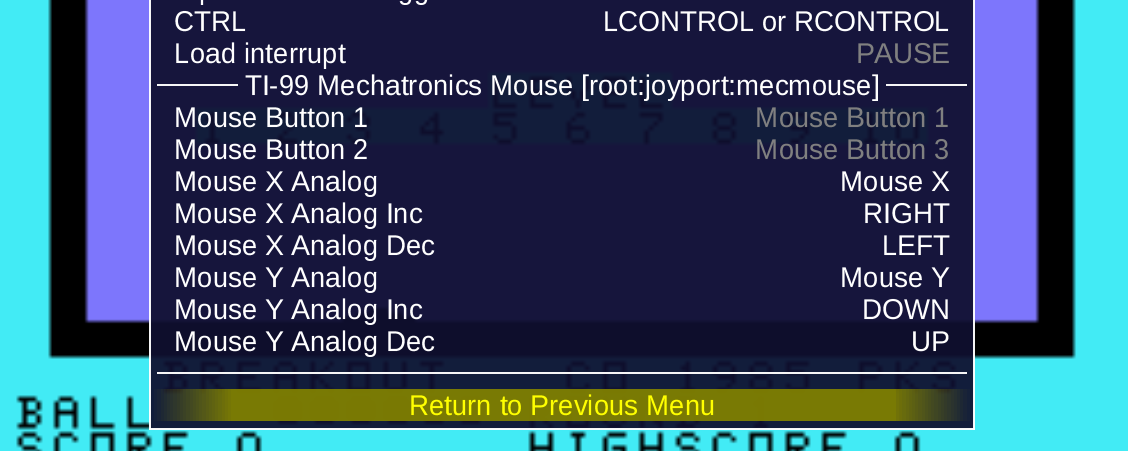MAME emulates two types of mice:
- the Geneve busmouse, connected to the color bus of the video chip
- the Mechatronics Mouse, connected to the joystick port by a special adapter
The emulated mouse may be mapped to the real mouse movement in the OSD menu.
There are some general considerations when discussing the mouse usage in emulations.
Mouse in Linux or Windows
In Windows, the mouse is captured automatically when the emulated mouse is active. This means that you have to shut down the emulation in order to get the mouse pointer back.
In Linux, the mouse is not captured automatically. You must explicitly tell the emulation to capture the mouse at startup; this is achieved by the command line parameter -mouse.
Mouse settings
In the OSD menu you can set the mouse parameters. You can find this menu when you open the OSD menu and look for the menu entry Input Settings > Input Assignments (this system). Mind that the submenu names have changed over time; this path belongs to the release 0.249.
Please verify that you have these values in the menu. If not, select the entry, press DEL to remove the setting, then Return to record a new setting. You should see two triangles, indicating that the emulator waits for your input.
For the mouse buttons, just click the respective button.
For the mouse movements, you just proceed as above, and then move the mouse in the direction. That is, X is left/right, and Y is up/down.
When you leave the menu, the settings are saved.
Geneve mouse
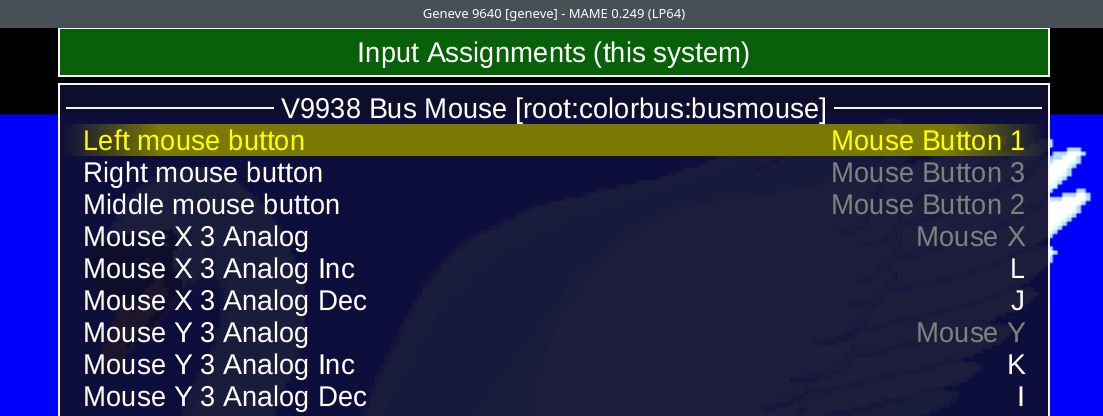
Mechatronics mouse
Just slightly different from the Geneve mouse; we have only two buttons.