- Details
- Category: Information
Example: Extended Basic
This is an example of a software module, a very popular one: Extended Basic. Due to the limitations of the console TI BASIC, Extended Basic somewhat became the reference point for BASIC development. You may safely assume that most TI users owned this cartridge.
I will take it as an example of cartridge composition.
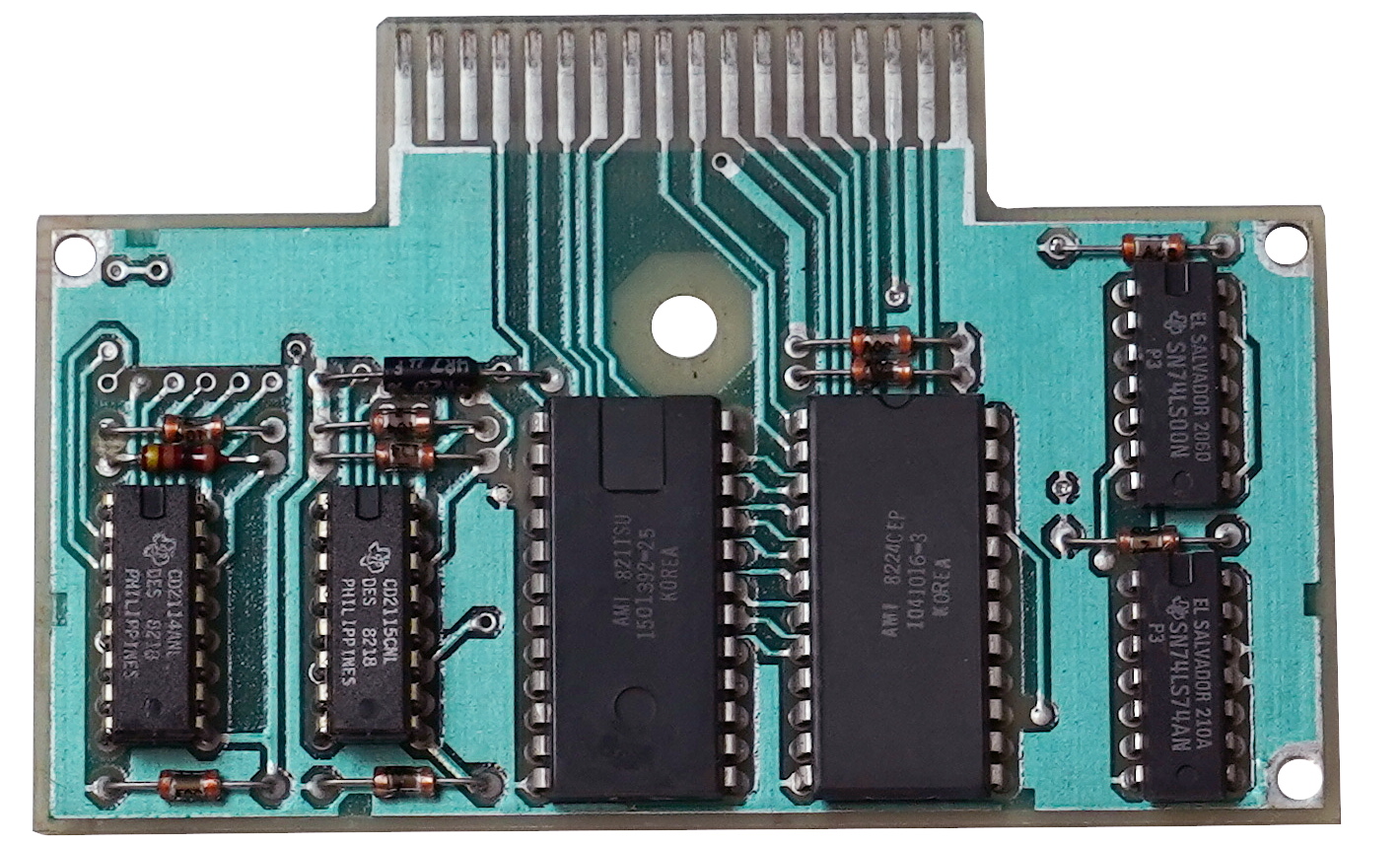
The two smaller circuits on the left are GROMs. These are TI-proprietary chips with a capacity of 6 KiB each. If you look closely, the GROMs have different type declarations; they are active in different address ranges. Hence, GROMs are usually referred to as GROM 0, GROM 1, and so on, up to GROM 7. GROMs 0-2 are located in the console, so cartridges can add up to 5 additional GROMs. In the case of Extended Basic, we have four GROMs (GROM 3 - GROM 6), but on this picture there seem to be only two. Actually, they are stacked:
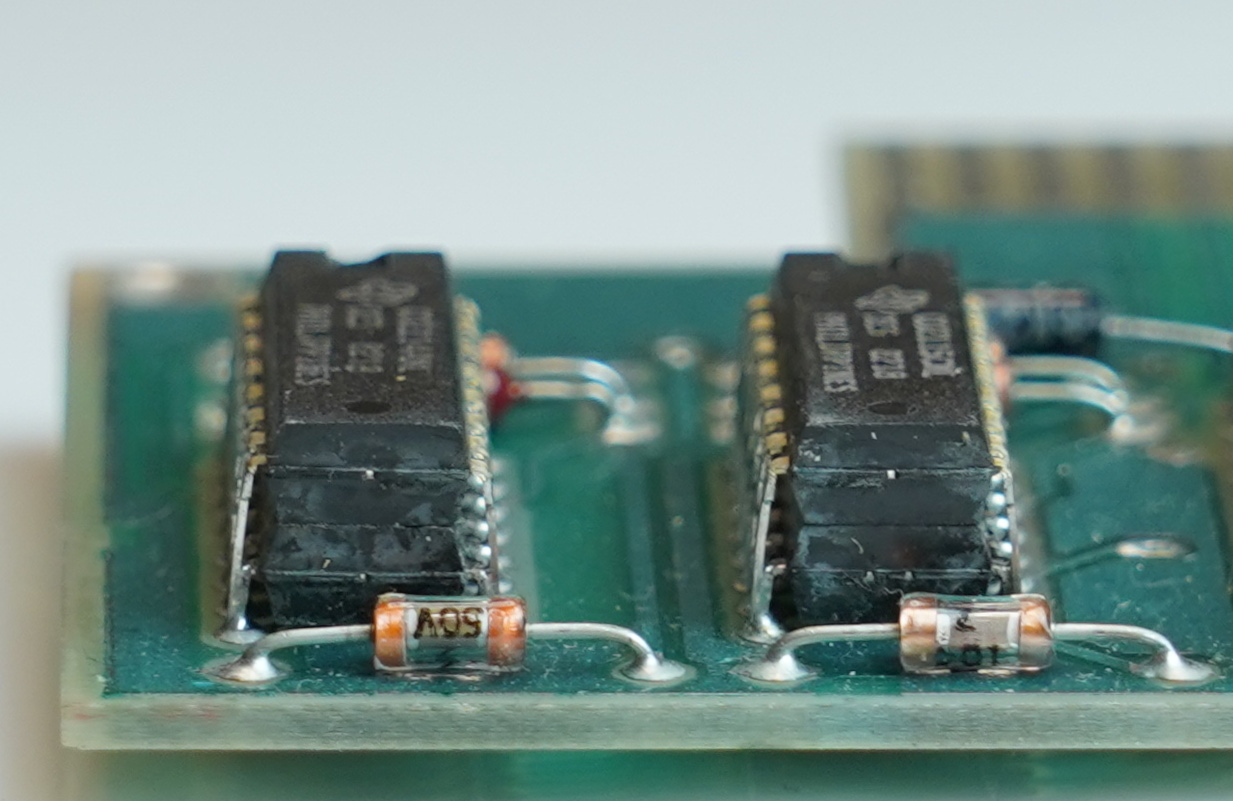
The bigger circuits in the middle of the board are mask ROMs; they are directly accessed by the memory bus. One of the chips is a 4 KiB ROM, the other is a 8 KiB ROM.
Finally, we have two smaller TTL chips on the right that are used for the board logic; they do not contain data.
In order to emulate the cartridge in MAME, we need the contents of the GROMs and the ROMs. The board logic is already emulated inside MAME, but as mentioned, we cannot deliver the ROM contents for copyright reasons.
It is important to understand that the RPK and ZIP cartridge concepts are significantly different when it comes to the memory contents.
More content to follow
- Details
- Category: Information
The TI-99/4A makes use of different kinds of storage media, which are also represented in MAME.
System ROMs
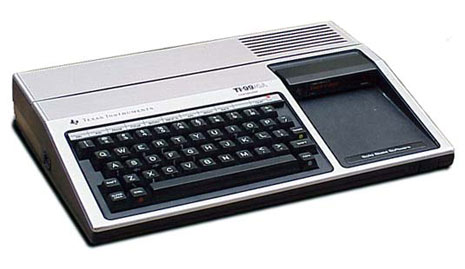 The read-only memory used in the TI console or in other members of the TI family are mask ROMs / EPROMs, or GROMs, a special kind of 8-bit streaming ROM with 6 KiB capacity. To be used in MAME, the contents of the ROM chips must be put into a file ("ROM dump"), and this file must then be stored in a ZIP container and put into a directory that is located in the "ROM path".
The read-only memory used in the TI console or in other members of the TI family are mask ROMs / EPROMs, or GROMs, a special kind of 8-bit streaming ROM with 6 KiB capacity. To be used in MAME, the contents of the ROM chips must be put into a file ("ROM dump"), and this file must then be stored in a ZIP container and put into a directory that is located in the "ROM path".
Peripheral device ROMs
Software modules
Also called cartridges, with ROM, RAM, or NVRAM
Cassettes
Floppy disks
Hard disks
RAM disks
External devices
Single files
This is probably a bit misleading, because MAME does, in fact, not support accessing single files. I thought it would be better to mention it so that you don't have to guess whether it works or not.
- Details
- Category: Information
Before starting with MAME, we should have a look at the main concepts. Often, problems that appear during configuration and using are based on wrong or just different ideas about emulation, which are not true for MAME.
